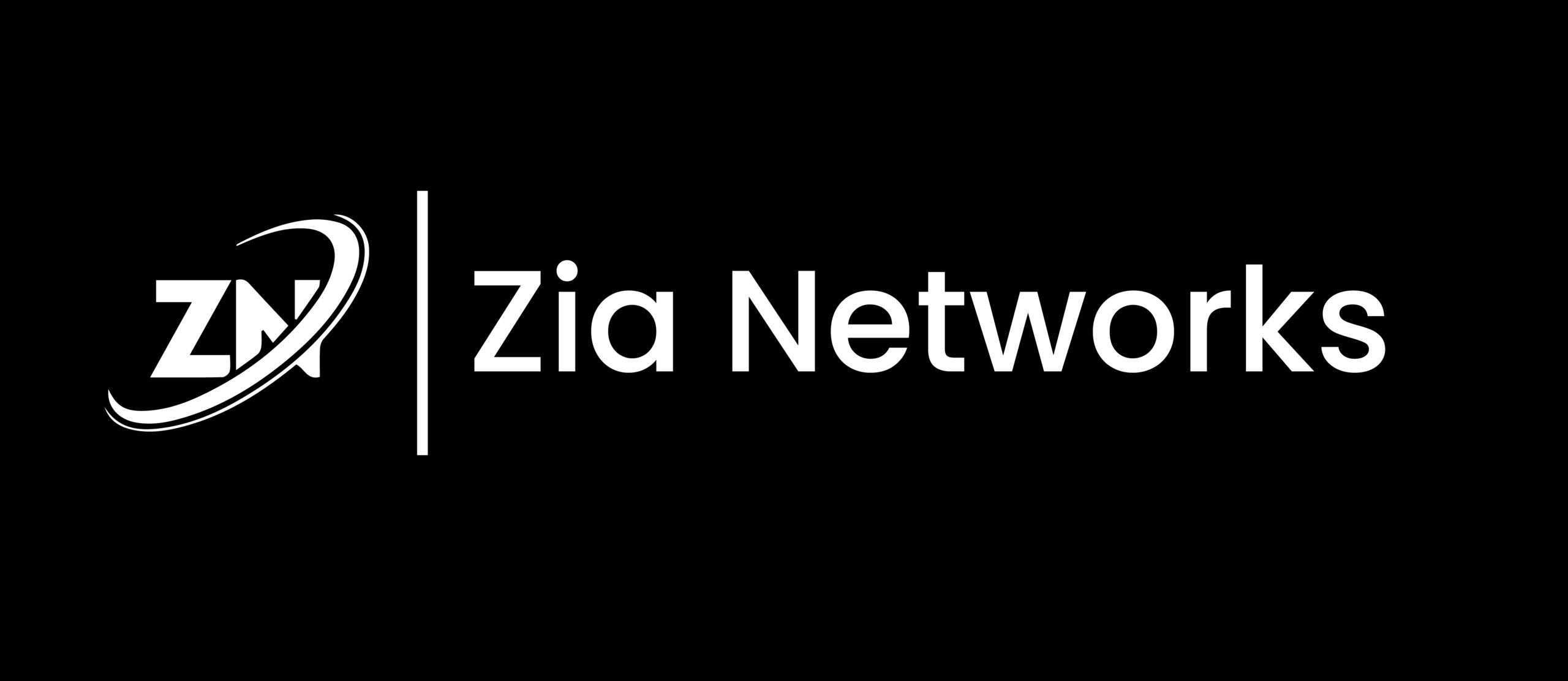What does IT stand for?
The I.T. found in I.T. Support stands for Information Technology. Information Technology is equipment that is found in our homes and offices, including computers, networks, printers, scanners, and software.How does technology help my business?
Using technology in your business is an enormous advantage in making it more successful. It allows you and your team to be more efficient in your day-to-day operations. You can communicate with your team, your clients and your venders using multiple platforms, including (but not limited to) email, videoconferencing, and collaboration software. It also gives you the opportunity to expand your business. You can market and sell your products and services using E-commerce platforms, digital marketing, and online marketplaces. Obviously, there are many options out there. And with your business in mind, you decide to try a few out. What comes next? Take the time, learn how to use them, and have someone in mind to help you if they act up. Hello local IT Support team!What does IT Support look like?
IT Support, or technical support, is a specialist or team that assists you with the technology in the business. They will troubleshoot, install, configure, and maintain your IT hardware and software, and train you and your employees. Technical support communicates through different channels, such as telephone, email, live chat, video calls, chatbots, online tutorials, and software that permits IT technicians to remote into and manage your computer. Some businesses choose to have an internal support team that works on the property, and some businesses choose to partner with a separate IT Company. Either type of support depends on the size of your business and what your technical needs are.Troubleshooting Process
You decide on an IT Support company to work with. To start, it is helpful to know that their troubleshooting process is when you encounter an IT issue. To best explain this, we are going to assume that you are the one that has the issue and contacted IT Support.- Identify the Issue: The process begins when you or your employees identify a technical issue with your business’ hardware, software, networks, or other IT systems.
- Report the Issue: Once you experience the issue, contact your IT support team. Do this through various channels such as phone calls, emails, online forms, or ticketing systems. When you first met with your support team, they may have provided you with the best contact method.
- Troubleshooting and Diagnosis: The IT support team troubleshoots the issue to determine the cause. They may ask you questions, perform remote diagnostics, or request additional information to understand the problem better.

- Resolution: Based on their findings, the IT support team works on resolving the issue. This may involve applying software patches, adjusting configurations, running diagnostic tests, or implementing fixes.
- Communication: Throughout the process, the IT Support team will be in constant communication with you. The communication will include updates on progress, estimated resolution times, and any actions required from you.
- Testing and Confirmation: After applying a solution, the IT team tests the system to ensure that the issue is resolved and that everything is working. They may also ask you to confirm that the problem has been resolved and you are satisfied with the results.
- Documentation: The IT support team documents the issue, what they did to resolve the issue, and any relevant information for the future. This documentation helps in building a knowledge base, tracking recurring issues, and improving support processes.
- Follow-up: In some cases, IT support may follow up with you to ensure that the issue remains resolved and to gather feedback on the experience.
Common Issues Businesses have
Every modern-day business we are familiar with uses technology in some way. The more technology you use, the more efficient your business will be, yet it can also introduce potential issues. Now that we reviewed the troubleshooting process, what are some issues that your business could encounter that would lead you to call IT Support?- Network Connectivity Issues: Slow internet, Wi-Fi issues, network downtime, or connectivity issues between devices.
- Software Errors: Issues with software compatibility, outdated software versions, or failed software updates
- Hardware Failures: Malfunctioning computers, laptops, servers, printers, or networking equipment
- Cyber Security Threats: Malware, phishing attacks, ransomware, data breaches, and unauthorized access attempts
- Data Loss: Accidental deletion, hardware failures, or outdated backup methods can cause data loss.
- Email Issues: Email server problems, spam, phishing emails, email account issues.
- User Errors: Human errors, lack of IT training, or cybersecurity awareness gaps among employees.
- Compliance: Meeting regulatory requirements, data privacy laws, and industry standards related to IT security, data protection, and technology usage can be challenging for businesses.
Find the Right IT Support for Your Business
Finding the right IT service and support provider can go a long way to grow and protect your business. Zia Networks provides reliable IT management for small and medium-sized businesses. We’ve had the privilege of serving the vibrant New Mexico community for years, partnering with local businesses like yours that strive to make a difference in the world. Let’s discuss how we can alleviate your tech burdens and empower your business to thrive.
Explore More: Dive Into Our Latest Articles!
Are you and your team planning an office move? As you start your journey in finding a new office space, it’s essential to consider what…
As a small to medium business (SMB) in Albuquerque or Santa Fe, do you feel that IT security is not your highest priority? That your…
As a business owner you want your business and team to work as efficiently as possible. So, it is worrisome when you have a group…
Summary
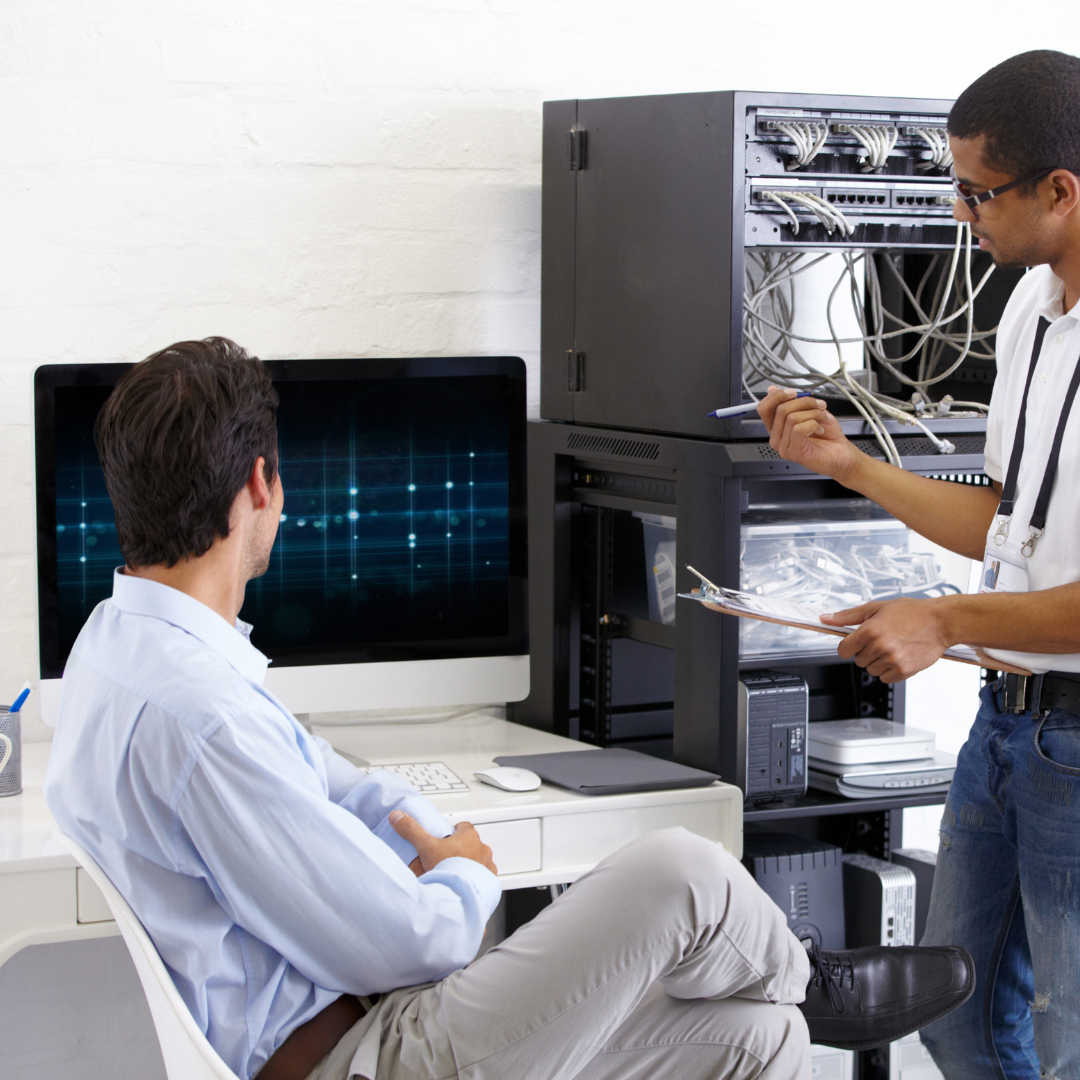
Article Name
What is IT Support?
Description
Explanation of what IT Support is and how it can help local businesses.
Author
Jazmine Quintana
Publisher Name
Zia Networks
Publisher Logo