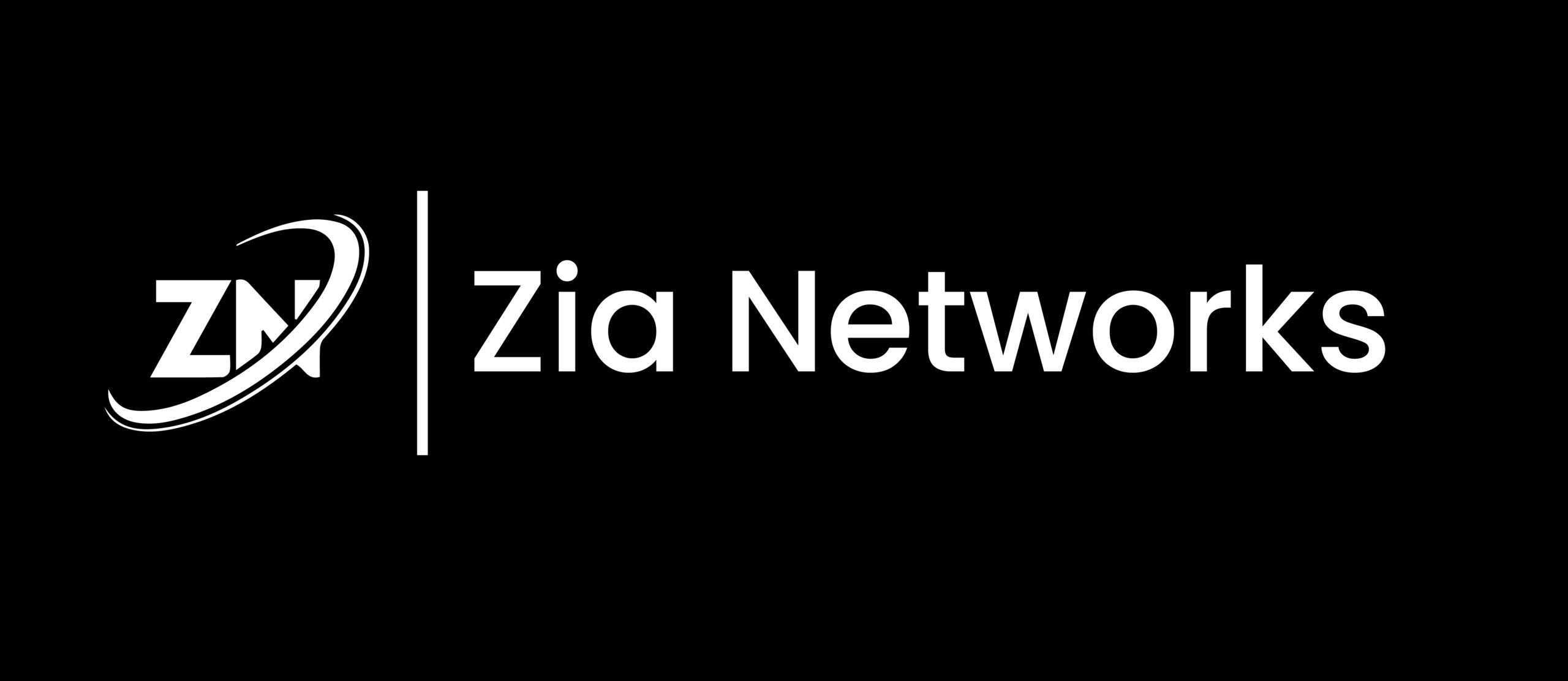Are you and your team planning an office move? As you start your journey in finding a new office space, it’s essential to consider what your needs are. Selecting the right office space not only needs to accommodate your team but also needs to encourage productivity, collaboration, and overall success for your business. However, have you thought about how your potential office will meet your IT needs?
Find your new office space
Look at the services available in the office space. This includes internet connectivity, electrical wiring, security systems, and maintenance services. Ensure that the infrastructure meets your technical requirements and can support your business operations effectively without disruptions or downtime.
Also, will the office physically be able to support your business? Is there enough room for each team member to have their own workstation – will the areas have enough power jacks and network cabling points? Is a conference room needed for better collaboration? Where will the server room be located? Where will you put your printer, scanner, or copier?
Planning an office move and selecting a new office space is an important decision that requires careful planning to see if it works for your business in the long-term.
Prepare for your Move
You have chosen your perfect office space. Congratulations!
As an IT Support Company, we know how important it is for you to contact your IT partner during the beginning stages of your move. You should do this once you sign the lease. Your IT partner should already know your equipment. As a result, it will be easy for them to take inventory and document everything for a smooth and organized transition. They will also assess your current IT infrastructure. They will evaluate their functionality and performance. Based on their findings, your IT company will provide recommendations for upgrading, replacing, or repurposing your equipment.
If you do not have an IT partner to help you with this, there are many that serve our area that can help.
Work with your service providers
When relocating to your new office, working with all your service providers is helpful for you in the long-run, so you can have a smooth transition and set up.
- Communicate at the beginning: As soon as you know your moving date, inform your current service providers. Those who work alongside your IT will be include internet service providers (ISPs), phone companies, and security providers.
- Assess Services: Evaluate your current service contracts and determine what services you’ll need at the new office. What will be the internet speed at the new location? How many phone lines are available? What security systems work best?
- Research Providers: If you are not going to use your current providers, research service providers in the area of your new office. Look for reputable companies with positive reviews and competitive pricing. Consider asking for recommendations from other businesses in the area or your network.
- Request Quotes: Reach out to potential service providers and request quotes for the services you need. Be clear about your requirements and ask for detailed pricing breakdowns to compare offerings effectively.
- Schedule Installations: Coordinate with your chosen service providers to schedule installations or set-up appointments well before your move-in date. Doing this in advance allows you to have your services up and running when you move into the new office. Be sure to provide them with access during these installations.
- Update Contact Information: Update your contact information with each service provider to reflect your new office address and contact details.
- Review Contracts: Review contracts with your service providers. Pay attention to terms, pricing, service level agreements (SLAs), and any termination clauses to protect you and your business.
After your Move
Now you are moved into your new office! It is so exciting to start this new chapter in your career.
You might have moved everything yourself, or you hired a professional moving company that specializes in moving IT equipment. Everyone did a great job, and your IT equipment is safe and accounted for.
Before, you planned where you wanted everything to go. Now, you need to connect and plug everything in. Time to test and ensure they are working correctly.
Test everything!
By thoroughly testing everything in your new office, you can identify and address any issues early on, and minimize any interruptions to your business.
- Internet Connectivity: Test internet connectivity to your wired and wireless connections so they are functional. Verify that the speed and reliability of the internet connection matches your agreement with the ISP.
- Network Infrastructure: Test network connectivity for all devices, including computers, printers, and servers. Ensure that switches, routers, and firewalls are configured correctly and functioning properly.
- Phone Systems: Test that all phone lines are operational and properly configured. If you have a VOIP Phone system, make sure the system is connected to the internet. Verify that incoming and outgoing calls are working, including voicemail and call forwarding features.
- Hardware Equipment: Test computers, laptops, printers, scanners, and other hardware devices to ensure they are functioning correctly. Verify that all peripherals, such as keyboards, mice, and monitors, are connected and working.
- Software Applications: Test software applications to ensure they are installed correctly and functioning as expected. Verify that licenses are activated and software updates are applied.
- Email Systems: Test email accounts and ensure that emails can be sent and received without issues. Verify that email security settings, such as spam filters and antivirus protection, are configured correctly.
- Data Backup and Recovery: Test data backup systems to ensure that data can be backed up and restored successfully. Verify that backup schedules are running as planned and that backups are stored securely.
- Security Systems: Test security systems, including surveillance cameras and alarm systems.
- Remote Access: Test remote access solutions, such as virtual private networks (VPNs) or remote desktop services, to allow employees to access resources securely from outside the office.
We hope this article has been helpful for you during your office move. Download our customized checklist below so that you can take it on the go!
Explore More: Dive Into Our Latest Articles!
What does IT stand for? The I.T. found in I.T. Support stands for Information Technology. Information Technology is equipment that is found in our homes…
As a small to medium business (SMB) in Albuquerque or Santa Fe, do you feel that IT security is not your highest priority? That your…
As a business owner you want your business and team to work as efficiently as possible. So, it is worrisome when you have a group…