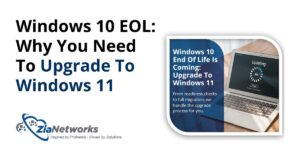It was another busy workday when Sarah, juggling multiple deadlines, accidentally deleted an important client proposal she’d worked on for hours. At first, she didn’t think much of it—until she emptied the Recycle Bin without double-checking.
Panic quickly set in as she realized the file was gone, and the client meeting was just hours away. With no backup in sight and no time to rewrite the document, she was suddenly facing a major setback and a potentially unhappy client.
Sarah’s story shows how easily it is to run into trouble just by accidentally deleting a file, and knowing what happens next can help.
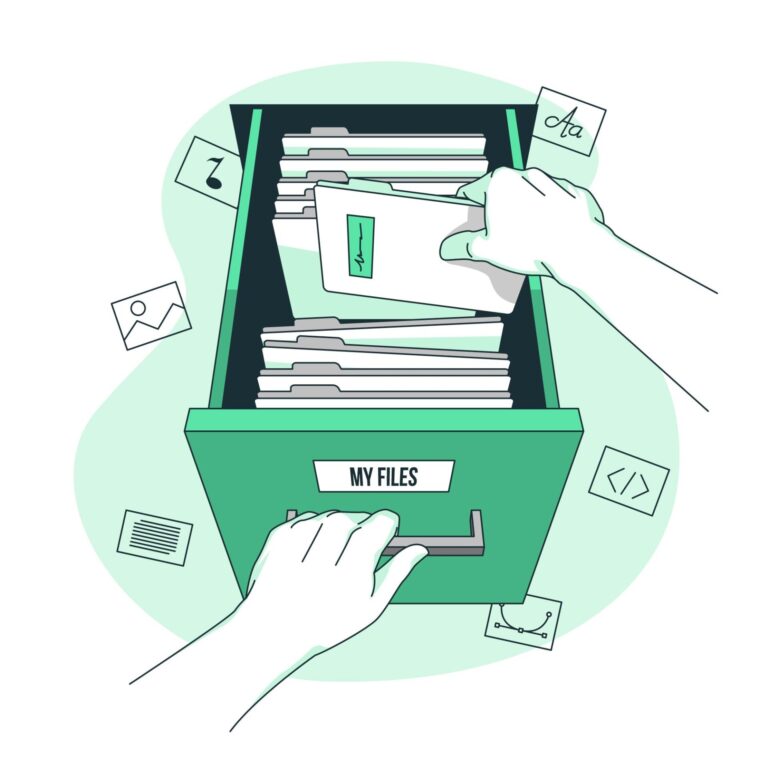
Where does the file go?
Recycle Bin/Trash (Soft Delete)
When you delete a file on your computer, it usually isn’t gone right away.
On Windows, the file normally goes to the Recycle Bin. On macOS, it goes to the Trash. In either case, the file isn’t erased; it’s just marked as deleted and placed in a folder. The space it takes up on your hard drive is still occupied until you manually empty the Recycle Bin or Trash.
Emptying Recycle Bin/Trash or Using Shift+Delete (Hard Delete)
When you permanently delete a file, it disappears from view but is not entirely gone. The computer removes its name from the list of files, but the actual data is still on the hard drive until something new is saved over it. That’s why recovery programs can sometimes return the file—if it hasn’t been replaced yet.
On Solid-State Drives (SSDs)
When you delete a file on a solid-state drive (SSD), a special process called TRIM usually kicks in and quickly clears out the space the file was using. This helps the SSD run faster and last longer, but it also means the deleted file is much more complicated- or even impossible- to recover.
Using Secure Deletion Tools
Some programs can safely delete files by writing over the data several times, making sure it can’t be recovered later. Tools like Eraser, BleachBit, or the built-in srm command on some Unix systems are made for this purpose.
How can I recover the file?
If the file is in the Recycle Bin or Trash – You can restore a file by opening the Recycle Bin (Windows) or Trash (macOS), finding the file, and restoring it.
If the file was recently deleted and emptied from the Recycle Bin/Trash – its data usually stays on the drive until something new overwrites it.
If you need to recover the file, you can use recovery tools like
- Recuva for Windows
- PhotoRec or TestDisk for all platforms
- Disk Drill for Windows and macOS
- Extundelete for Linux
These tools look for leftover parts of the file and try to put the data back together.
When can I not recover the file?
There are times when recovering a deleted file just isn’t possible. If you’ve used secure deletion tools like Eraser or shred, the data has likely been overwritten beyond recovery. Also, if you’re using an SSD with TRIM, the drive may have already erased the data. And if too much time has passed and new data has replaced the old, the original file is probably gone for good.

What should I do after I accidentally delete a file?
If you accidentally delete a file and want the best chance of getting it back, check your Recycle Bin or Trash to see if the file is in there. If not, stop using the drive right away to avoid overwriting the deleted data. Then, install recovery software on a different drive or use a USB stick so you don’t risk damaging the lost file. Run the recovery software as soon as possible to increase the chances of successfully restoring the file.

Why Backups Matter When You Delete Files
A backup is extremely important, even if you’re deleting a single file, especially if the file is hard to replace.
- Accidental deletion happens all the time—it’s easy to delete the wrong file or folder by mistake.
- Recovery isn’t always guaranteed—once files are emptied from the Recycle Bin or Trash or overwritten by new data, they may be gone for good.
- Hardware can fail. A deleted file on a dying hard drive may be impossible to find.
- If a file is encrypted by ransomware or corrupted, your backup may be the only clean copy left.
Backups are a great way to protect your files if something goes wrong. They give you a safety net if you accidentally delete something and let you return to older versions if needed. Most importantly, they give you peace of mind, knowing your important files are safe even if your computer has a problem. A backup is a must if a file is important, like personal photos, work projects, or client info.

How Zia Networks can help
Zia Networks makes file management easy and worry-free for businesses by setting up smart, secure systems that keep everything organized and backed up. If a file ever gets accidentally deleted—which happens more often than you think—our regular, automated backups have you covered. We can quickly recover lost files so your team can get back to work without missing a beat. With Zia Networks, you don’t have to stress about losing important data—we make sure it’s safe, easy to find, and ready when you need it.