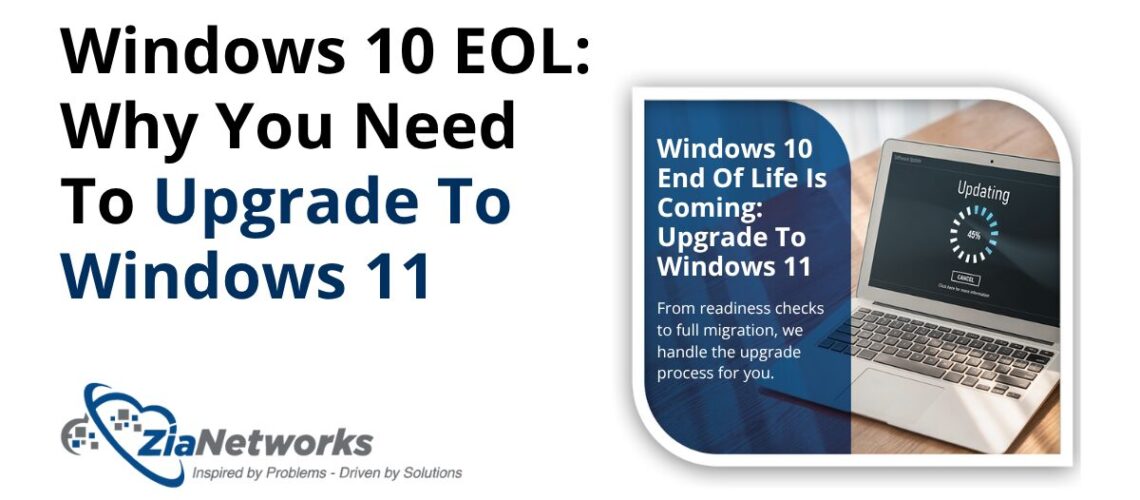Introduction
Windows 10 support ends on October 14, 2025. For small businesses, this isn’t just a routine IT milestone — it’s a turning point. Relying on an operating system past its end of life means running your business on increasingly vulnerable ground. Without security updates or technical support, your systems become more susceptible to threats, compliance violations, and productivity disruptions. In this post, we’ll break down what Windows 10 end of life really means, explore why Windows 11 is more than a cosmetic upgrade, and show you how Zia Networks can help make the transition seamless, secure, and strategically sound.
What Windows 10 End of Life Really Means
Microsoft has officially announced that Windows 10 will reach end of support on October 14, 2025. After this date, there will be no more security updates, bug fixes, or technical support, even for critical vulnerabilities. For small businesses, this translates directly to increased cybersecurity risk, potential compliance issues, and higher operational costs in the event of system downtime or data breaches.
End of life doesn’t mean your devices will stop working overnight, but it does mean they’ll be operating without a safety net. As threat actors increasingly target unsupported systems, continuing to run Windows 10 could quickly become an avoidable liability.
Learn more directly from Microsoft’s official Windows 10 EOL announcement.
Why Windows 11 Isn’t Just a New OS — It’s AI-Ready
Windows 11 is not just a visual refresh of Windows 10. It represents a fundamental leap forward, especially for small businesses ready to embrace the future of AI-enhanced productivity. With native support for Microsoft Copilot and built-in AI-driven experiences, Windows 11 is designed to streamline workflows, automate repetitive tasks, and empower teams with faster decision-making tools.
Security is another major upgrade. Windows 11 enforces modern security standards like TPM 2.0 and Secure Boot, offering a stronger defense against ransomware and firmware-level attacks. Combined with a simplified user interface and faster performance, the shift to Windows 11 isn’t just about keeping up. It is about staying ahead.
See also: Windows Server upgrade considerations.
Hidden Hurdles to Watch For
Upgrading to Windows 11 is not always straightforward, especially for small businesses with aging infrastructure. One of the biggest roadblocks is hardware compatibility. Windows 11 requires TPM 2.0, Secure Boot, and newer processors. Many devices running Windows 10 today simply won’t qualify. That means some businesses will need to budget not just for the upgrade process but also for replacing or refreshing outdated hardware.
There is also the risk of silent upgrade failures or inconsistent device performance during migration, something IT professionals have reported across the industry. Before you move forward, it is crucial to assess your environment. Microsoft offers a PC Health Check Tool to help determine which devices are compatible. Do not wait until the last minute. Knowing where you stand now gives you time to plan, budget, and avoid last-minute emergencies.
A Practical Upgrade Roadmap for Small Businesses
A successful migration to Windows 11 starts with a plan, and the earlier you start, the smoother the transition will be. If you haven’t already begun preparing, now is the time. Waiting until 2025 to act could leave you scrambling with hardware shortages, compressed timelines, and costly downtime.
Start by auditing your current devices and software. Identify which machines meet Windows 11’s requirements and which need upgrades or replacements. Secure your data with full backups and system images before making any changes. Then, conduct a pilot rollout with a small user group to catch any unexpected issues before deploying company-wide.
Employee training is equally important. Familiarizing staff with the new interface and features early reduces resistance and helps maintain workflow continuity. A phased rollout during off-peak hours, supported by automation tools, can minimize disruptions.
Working with a trusted IT company like Zia Networks ensures your migration is properly scoped, strategically timed, and professionally executed. From planning and procurement to deployment and support, expert guidance helps you avoid the pitfalls others are already encountering.
How Zia Networks Helps You Transition to Windows 11 with Confidence
Upgrading to Windows 11 is not just a technical task. It is a business-critical move that impacts security, productivity, and long-term competitiveness. At Zia Networks, we specialize in helping small businesses navigate transitions like these with clarity and confidence.
Our approach starts with a full audit of your current environment to assess device compatibility, licensing, and risks. We then build a tailored upgrade plan that accounts for your team’s needs, schedule, and budget. Whether you need new hardware, software configuration, or full deployment support, we provide end-to-end service that minimizes disruption and maximizes value.
We do not just get you to Windows 11. We help you unlock its full potential, from enhanced security features to the AI-driven tools that are reshaping how work gets done. With our security-first mindset and experience supporting businesses through major upgrades, you will have a reliable partner for every step of the journey.
Explore how we can support your wider IT needs on our IT support services page.
Conclusion
Windows 10 is approaching its end, and staying on an unsupported platform is not a sustainable option. The move to Windows 11 is about more than staying current. It is about preparing your business for what is next. With built-in AI capabilities, enhanced security, and a modern user experience, Windows 11 positions your team to operate more efficiently and securely for years to come.
The sooner you start planning, the more control you will have over the process and the fewer surprises you will face. Whether you are unsure where to begin or already facing upgrade roadblocks, Zia Networks is here to help.
Schedule your free business technology review today to get started with a no-obligation Windows 11 upgrade assessment.